Element 步骤条在步骤过多时,存在展示拥挤、文字重叠的情况,因此对其进行封装,实现多行步骤条效果。实现效果图如下:
组件封装代码
<template>
<div class="line-steps">
<template v-for="(step_arr, step_idx) in stepdata">
<el-steps
:active="activeList[step_idx]"
:key="step_idx.toString() + 'step'"
:space="space"
:align-center="align_center"
:process-status="process_status"
:finish-status="finish_status"
class="steps-style"
>
<el-step
v-for="(item, index) in step_arr"
:key="index.toString() + 'step_item'"
:title="item.title"
:description="item.description"
:status="item.status"
>
<template slot="icon">
<span v-if="item.icon"><i :class="item.icon"></i></span>
<span style="font-weight: 700" v-else>{{
step_idx * linenum + index + 1
}}</span>
</template>
</el-step>
</el-steps>
</template>
</div>
</template>
<script>
export default {
name: "LineSteps",
props: {
// 步骤条数据
data: {
type: Array,
default: function() {
return [
{
title: "步骤1",
description: "这是一段很长很长很长的描述性文字",
icon: "",
status: ""
},
{
title: "步骤2",
description: "这是一段很长很长很长的描述性文字",
icon: "",
status: ""
},
{
title: "步骤3",
description: "这是一段很长很长很长的描述性文字",
icon: "",
status: ""
},
{
title: "步骤4",
description: "这是一段很长很长很长的描述性文字",
icon: "",
status: ""
},
{
title: "步骤5",
description: "这是一段很长很长很长的描述性文字",
icon: "",
status: ""
},
{
title: "步骤6",
description: "这是一段很长很长很长的描述性文字",
icon: "",
status: ""
},
{
title: "步骤7",
description: "这段就没那么长了",
icon: "",
status: ""
}
];
}
},
// 当前激活步骤
active: {
type: Number,
default: 3
},
// 单行步骤数
linenum: {
type: Number,
default: 4
},
// 进行居中对齐
align_center: {
type: Boolean,
default: false
},
// 设置当前步骤的状态
process_status: {
type: String,
default: "process"
},
// 设置结束步骤的状态
finish_status: {
type: String,
default: "finish"
}
},
data() {
return {
stepdata: [],
activeList: [],
space: ""
};
},
mounted() {
this.resetData();
},
methods: {
// 重置步骤条数据
resetData() {
var data = this.data;
this.activeList = [];
this.stepdata = data.reduce(
(pre, next, idx) => {
// reduce 用来便利数组,具体语法就 rtfm 吧
const inner = pre[~~(idx / this.linenum)]; // ~~用来取整,inner 是内层数组
if (inner !== undefined) {
// 判断有没有内层数组
inner.push(next); // 如果有就把遍历的值 next push 到内层数组里
} else {
pre.push([next]); // 没有就新建一个包含 next 的数组,作为内层数组
}
return pre;
},
[[]]
);
// 设置active
const active = ~~(this.active / this.linenum);
for (var i = 0; i < this.stepdata.length; i++) {
if (active > i) {
this.activeList.push(this.linenum);
} else {
const dvalue = this.active - this.linenum * i;
this.activeList.push(dvalue);
}
}
// 设置间距
var num = 100 / this.linenum;
this.space = num.toString() + "%";
}
},
watch: {
data: {
handler(val) {
this.resetData();
},
deep: true
},
linenum: {
handler(val) {
var num = 100 / val;
this.space = num.toString() + "%";
},
deep: true
}
}
};
</script>
<style scoped>
.line-steps {
position: relative;
width: 100%;
text-align: left;
}
.line-steps .steps-style {
margin-bottom: 1rem;
}
</style>
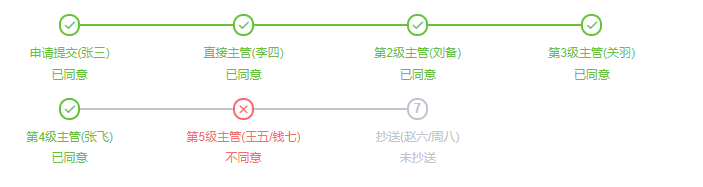

Comments | NOTHING